Thumbnail X vs TubeBuddy - Thumbnail Maker Comparison
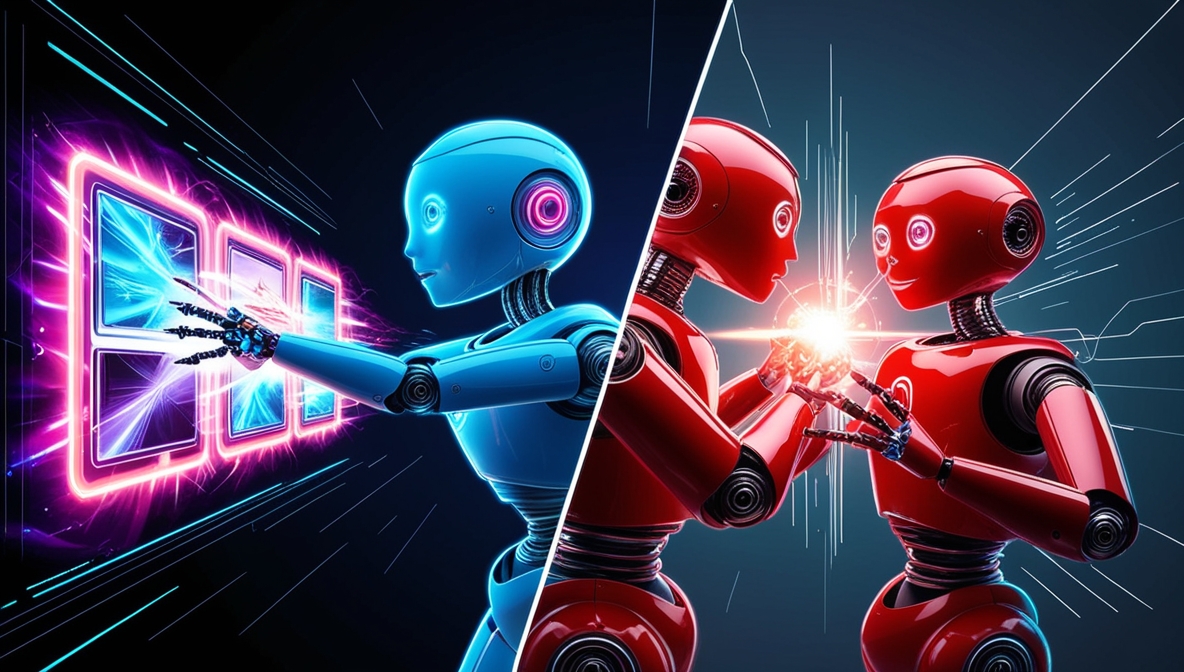
Image was generated via Thumbnail X
When it comes to creating standout YouTube thumbnails, the choice between Thumbnail X and TubeBuddy can be a tough one. Both platforms offer unique features tailored to enhance your YouTube content, but which one is the ultimate winner for your needs? Let's dive into a detailed comparison to help you make an informed decision.
Feature Comparison
Both Thumbnail X and TubeBuddy bring their own set of strengths to the table, focusing on AI-driven solutions to improve your YouTube content. Here's how they compare:
Thumbnail X
- AI-powered thumbnail generation: Generate thumbnails in under 10 seconds.
- Ease of use: No need to fuss over settings like aspect ratio, size, or style.
- Prompt-based interface: Enter simple prompts to get started.
- Multiple options: Provides four thumbnail options per prompt to choose from.
- Convenient access: One-click Google authentication without cumbersome surveys or signups.
TubeBuddy
- AI-powered video thumbnail analyzer: A tool to evaluate and enhance thumbnail effectiveness.
- AI-driven title generator: Helps craft engaging video titles.
- Thumbnail testing and prediction: Analyzes potential click-through rates.
- YouTube Studio integration: Seamless integration for effortless thumbnail creation.
Pricing Comparison
Pricing is a significant factor when choosing the right tool for your YouTube thumbnail needs.
Thumbnail X
Thumbnail X is noted for its very affordable pricing, making it accessible to creators of all sizes. While specific pricing details aren't disclosed, the emphasis on affordability suggests that it's a cost-effective choice.
TubeBuddy
TubeBuddy offers a free Chrome extension with additional features likely available through paid subscription plans. However, specific pricing details are not provided, leaving some uncertainty about the overall cost.
Ease of Use
Both platforms aim to simplify the thumbnail creation process, but their approaches differ.
Thumbnail X
Thumbnail X shines with its simplicity. With no complex settings to configure, creators can focus on crafting compelling thumbnails using a straightforward prompt-based interface. It's like having a thumbnail genie at your command! 🧞♂️
TubeBuddy
TubeBuddy offers a robust suite of tools, integrating seamlessly with YouTube Studio. However, the range of features might present a steeper learning curve for beginners.
Target Audience
Understanding who can benefit most from each tool is crucial.
Thumbnail X
Perfect for creators seeking quick and easy AI thumbnail generation without delving into technicalities. Its simplicity and affordability make it a great choice for small to medium-sized channels.
TubeBuddy
Ideal for YouTube content creators looking to optimize every aspect of their video presentation, from thumbnails to titles. It caters to those who are willing to invest time in utilizing advanced features for better engagement.
Pros and Cons
Let's break down the key advantages and disadvantages of each platform:
Thumbnail X Pros:
- Fast and efficient thumbnail generation.
- Extremely user-friendly.
- Affordable pricing structure.
- Hassle-free Google authentication.
Thumbnail X Cons:
- Limited to thumbnail generation without additional YouTube optimization tools.
TubeBuddy Pros:
- Comprehensive suite of optimization tools.
- Strong integration with YouTube Studio.
- Free Chrome extension available.
TubeBuddy Cons:
- Steeper learning curve for new users.
- Unclear pricing for full feature access.
Conclusion
Both Thumbnail X and TubeBuddy offer valuable features for YouTube creators, but they cater to different needs. If you're looking for an easy-to-use and affordable AI thumbnail generator, Thumbnail X is your go-to choice. Its simplicity and rapid execution make it a standout for those who prioritize efficiency.
On the other hand, if you require a more comprehensive toolset that includes thumbnail analysis and title generation, TubeBuddy's integration with YouTube Studio might be worth exploring despite the potentially higher learning curve and costs.
Ultimately, the best choice depends on your specific requirements and preferences. Happy thumbnail creating! 🎨
See more at TubeBuddy
See more at Thumbnail X
Post was partially created by AI. While we try our best to authenticate the information before publishing, we may make mistakes. Please check the facts and verify the information.