Thumbnail X vs Thumbnail Maker - Thumbnail Maker Comparison
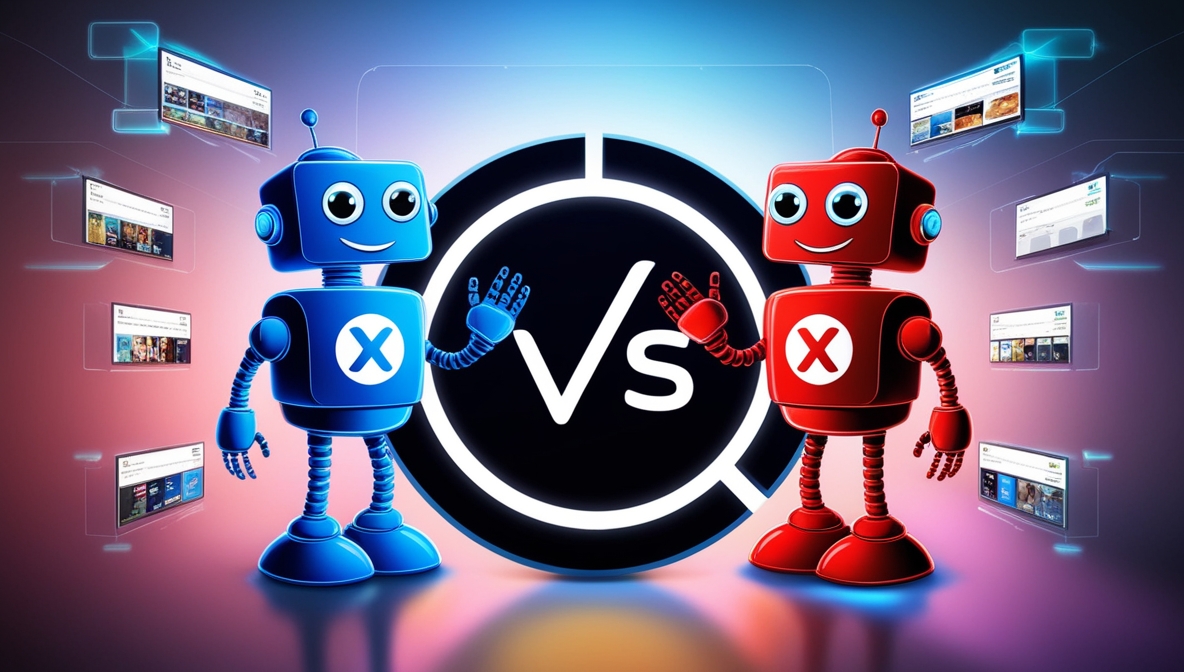
Image was generated via Thumbnail X
Introduction
In the ever-evolving world of content creation, a captivating thumbnail can make or break your video's success. With the rise of AI thumbnail generators, creators now have access to innovative tools that streamline the thumbnail creation process. Today, we're diving into a comparison between two popular tools: Thumbnail X and Thumbnail Maker. Whether you're a seasoned YouTuber or a teacher looking to engage students, these platforms promise to simplify your workflow. Let's find out which one stands out! 🚀
Feature Comparison
Thumbnail X
Thumbnail X shines with its AI-powered thumbnail generation that works in under 10 seconds. Imagine that — no more waiting around! The beauty of Thumbnail X lies in its simplicity. You don’t need to worry about complex settings, such as aspect ratio, size, or style. Everything is handled for you through a straightforward prompt-based interface. Plus, each prompt generates four unique thumbnail options, giving you plenty of choices without overwhelming you with decisions.
Thumbnail Maker
Thumbnail Maker offers a user-friendly interface for beginners with quick and hassle-free thumbnail creation. It also boasts AI-generated high-quality thumbnails, ensuring your content stands out. Furthermore, Thumbnail Maker includes a special feature for teachers through the Brisk Teaching AI Assistant, which is a nice touch for educational content creators.
Pricing Comparison
When it comes to pricing, Thumbnail X prides itself on very affordable pricing. It’s perfect for creators who want professional results without breaking the bank. Meanwhile, Thumbnail Maker is free for all users, a significant advantage for those who are budget-conscious. Teachers, in particular, can benefit from Thumbnail Maker’s commitment to being "always free" with their Brisk Teaching AI Assistant.
Ease of Use
Both platforms offer ease of use, but in slightly different ways. Thumbnail X simplifies the process with one-click Google authentication and eliminates the need for complex signups, making it a breeze to get started. On the flip side, Thumbnail Maker’s interface is designed to be intuitive for beginners. However, the lack of certain automation features found in Thumbnail X could mean a bit more manual input is needed.
Target Audience
Thumbnail X is tailored towards content creators looking for a fast and efficient YouTube thumbnail maker. Its features are ideal for those who value speed and simplicity. Thumbnail Maker, however, has a broader target audience, catering to content creators and teachers alike. The inclusion of the Brisk Teaching AI Assistant makes it particularly appealing for educators.
Pros and Cons
- Thumbnail X Pros: Quick AI-powered generation, No need for complex settings, Affordable pricing, Easy Google authentication.
- Thumbnail X Cons: Limited to four thumbnail options per prompt.
- Thumbnail Maker Pros: Free for all users, High-quality thumbnails, Special features for teachers.
- Thumbnail Maker Cons: May require more manual input compared to Thumbnail X.
Conclusion
Both Thumbnail X and Thumbnail Maker offer unique advantages for those in need of a thumbnail creation tool. If speed, affordability, and simplicity are what you seek, Thumbnail X emerges as a strong contender, delivering professional results without the hassle. However, if you're a teacher or someone keen on a completely free tool, Thumbnail Maker is a commendable choice. Ultimately, your specific needs and preferences will guide your decision. Happy thumbnailing! 😊
See more at Thumbnail Maker
See more at Thumbnail X
Post was partially created by AI. While we try our best to authenticate the information before publishing, we may make mistakes. Please check the facts and verify the information.