Thumbnail X vs PicMonkey - Thumbnail Maker Comparison
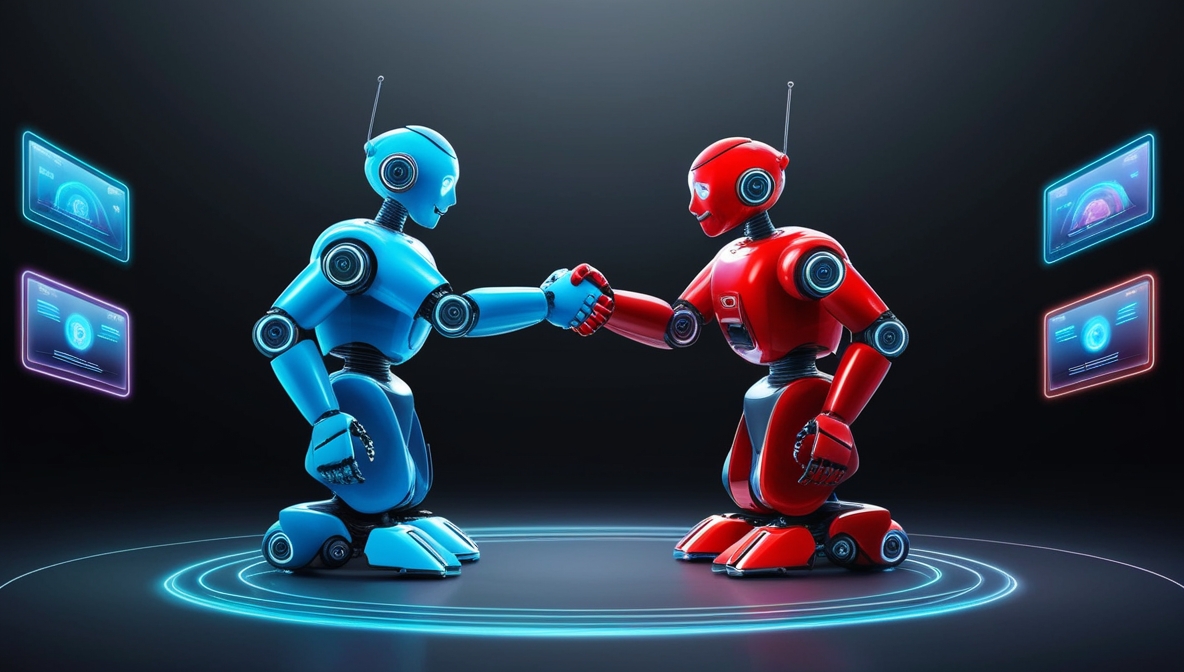
Image was generated via Thumbnail X
In the fast-paced world of content creation, having the right tools can make a significant difference in terms of efficiency and output quality. Today, we're diving into a comparison between two popular thumbnail creation tools: Thumbnail X and PicMonkey. Whether you're a seasoned content creator or just starting out, choosing the right thumbnail creation tool is crucial for attracting viewers and enhancing your brand presence.
Feature Comparison
When it comes to features, both Thumbnail X and PicMonkey offer unique strengths tailored to different user needs. Let's break them down:
- Thumbnail X: This platform shines with its AI-powered thumbnail generation, allowing users to create stunning thumbnails in under 10 seconds. With no need for complex settings like aspect ratio, size, or style, Thumbnail X simplifies the process through a prompt-based interface, generating four thumbnail options per prompt. It's a perfect fit for those who value speed and simplicity.
- PicMonkey: Known for its designer-crafted templates, PicMonkey offers customizable designs that ensure brand consistency across your content. In addition to thumbnail creation, PicMonkey provides extensive photo editing and graphic design tools, making it a versatile choice for those who need more comprehensive design capabilities.
Pricing Comparison
Understanding the pricing structure of each tool is essential to making an informed decision:
- Thumbnail X: With its very affordable pricing model, Thumbnail X offers a cost-effective solution for creators without sacrificing quality. The platform's straightforward pricing is a breath of fresh air for budget-conscious users.
- PicMonkey: Offers a free trial, which is a great way to test the waters. However, full access to its range of features requires a paid subscription. While the investment may be worthwhile for those who utilize its comprehensive toolkit, it might not suit everyone's budget.
Ease of Use
Ease of use is often a decisive factor when it comes to choosing a YouTube thumbnail maker. Here's how both platforms stack up:
- Thumbnail X: With its one-click Google authentication and no need for surveys or complex signups, Thumbnail X ensures a hassle-free user experience. The absence of intricate settings allows users to focus purely on creativity.
- PicMonkey: Known for its easy-to-use interface, PicMonkey is designed to help even beginners create professional designs. However, the range of features might require a slight learning curve for those new to graphic design.
Target Audience
Recognizing the intended audience of each tool can help determine which one aligns better with your needs:
- Thumbnail X: Ideal for anyone looking for a quick and efficient AI thumbnail generator. Its simplicity appeals to creators who want results fast without delving into complex design processes.
- PicMonkey: Targets content creators, social media marketers, and small business owners who need a broader range of design tools for various social media platforms.
Pros and Cons
Thumbnail X
- Pros: Lightning-fast AI generation, simple user interface, affordable pricing, no complex settings.
- Cons: Limited to thumbnail creation, lacks advanced photo editing options.
PicMonkey
- Pros: Wide range of designer templates, comprehensive photo editing tools, brand customization options.
- Cons: Requires a subscription for full access, potentially overwhelming for users who only need a thumbnail maker.
Conclusion
Both Thumbnail X and PicMonkey offer valuable tools for content creators, each with its unique advantages. If you're looking for an AI thumbnail generator that marries speed and simplicity, Thumbnail X might just be your new best friend. On the other hand, if you seek a more all-encompassing design toolkit, PicMonkey stands as a robust contender.
Ultimately, the choice boils down to your specific needs and budget. Whether you're aiming for quick thumbnail creation or a full suite of design capabilities, these tools have something to offer. So, go ahead, explore these platforms, and let your creativity shine! 🎨✨
See more at PicMonkey
See more at Thumbnail X
Post was partially created by AI. While we try our best to authenticate the information before publishing, we may make mistakes. Please check the facts and verify the information.