Thumbnail X vs Microsoft Designer - Thumbnail Maker Comparison
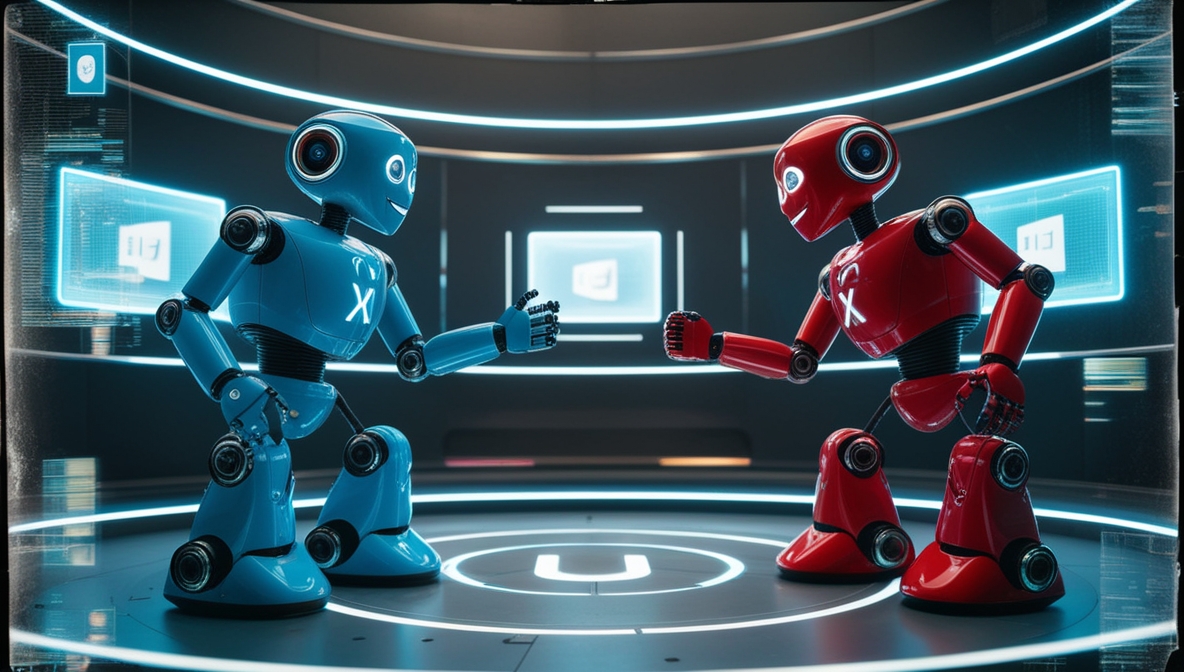
Image was generated via Thumbnail X
In the rapidly evolving universe of digital design, the need for swift, efficient, and high-quality thumbnail creation is more crucial than ever. Whether you're a content creator, a marketer, or a designer, having access to a reliable thumbnail generation tool can significantly amplify your visual storytelling. Today, we delve into a comparison between two notable contenders in the thumbnail creation arena: Thumbnail X and Microsoft Designer.
Feature Comparison
Both Thumbnail X and Microsoft Designer are heavily armed with AI capabilities, but they cater to different aspects of design.
Thumbnail X
- AI-powered thumbnail generation: Create YouTube thumbnails in under 10 seconds, ensuring you can keep up with fast-paced content schedules.
- Simple interface: Forget about complex settings like aspect ratio or style; just use prompts to get started.
- Multiple options: Get 4 different thumbnail options per prompt, offering flexibility and choice.
Microsoft Designer
- AI image generation: Generate images from text with ease, making it a versatile tool for various design needs.
- Customizable templates: Access a range of templates that can be tailored to suit specific projects.
- Integration with Microsoft Suite: Seamless integration allowing users to leverage the power of other Microsoft tools.
While Microsoft Designer is a robust tool for a variety of design tasks, Thumbnail X’s focused approach to thumbnail creation makes it a standout choice for those specifically needing a thumbnail creation tool.
Pricing Comparison
When it comes to pricing, there are notable differences:
- Thumbnail X: Offers very affordable pricing, making it accessible even for budding YouTubers and small businesses.
- Microsoft Designer: The platform is free, which is a significant draw for those looking for a cost-effective solution.
While Microsoft Designer’s free access is undeniably appealing, Thumbnail X’s pricing structure offers great value, especially considering its specialized capabilities in AI thumbnail generation.
Ease of Use
Both platforms aim to simplify design processes, but their approaches differ.
- Thumbnail X: With a prompt-based interface and no complex signups or surveys, users can dive right into creating thumbnails without hassle. One-click Google authentication further streamlines the process.
- Microsoft Designer: Offers ease of use with customizable templates, yet might require a bit of a learning curve to fully leverage its broad range of features.
For quick YouTube thumbnail maker needs, Thumbnail X’s simplicity is hard to beat.
Target Audience
Understanding the target audience for each tool can help potential users decide which is the best fit for them.
- Thumbnail X: Ideal for content creators who need fast, efficient, and professional thumbnails without the fuss of complex design tools.
- Microsoft Designer: Suited for individuals and businesses looking for a wide array of design capabilities beyond just thumbnails.
If you're primarily focused on AI thumbnail generator capabilities, Thumbnail X is the go-to choice.
Pros and Cons
Thumbnail X
- Pros: Fast, easy thumbnail creation, affordable pricing, no complicated setups.
- Cons: Limited to thumbnail-specific tasks, which might not suit users looking for broader design capabilities.
Microsoft Designer
- Pros: Free access, integration with Microsoft tools, versatile design options.
- Cons: Can be overwhelming for users focused solely on thumbnail creation, learning curve for full feature utilization.
Conclusion
Choosing between Thumbnail X and Microsoft Designer boils down to your specific needs and priorities. If your primary concern is an efficient and streamlined thumbnail creation tool, Thumbnail X offers unparalleled speed and simplicity with its AI-driven approach. However, if you're looking for a more comprehensive design solution that goes beyond thumbnails, Microsoft Designer provides a diverse set of tools to explore.
Ultimately, Thumbnail X shines with its laser focus on making thumbnail creation a breeze, ensuring that your content stands out without getting bogged down in the design process. So, whether you're a YouTuber seeking to enhance your channel's visual appeal or a business aiming to optimize your digital content, Thumbnail X is a worthy ally in your creative arsenal. 🎨✨
See more at Microsoft Designer
See more at Thumbnail X
Post was partially created by AI. While we try our best to authenticate the information before publishing, we may make mistakes. Please check the facts and verify the information.