Thumbnail X vs GravityWrite - Thumbnail Maker Comparison
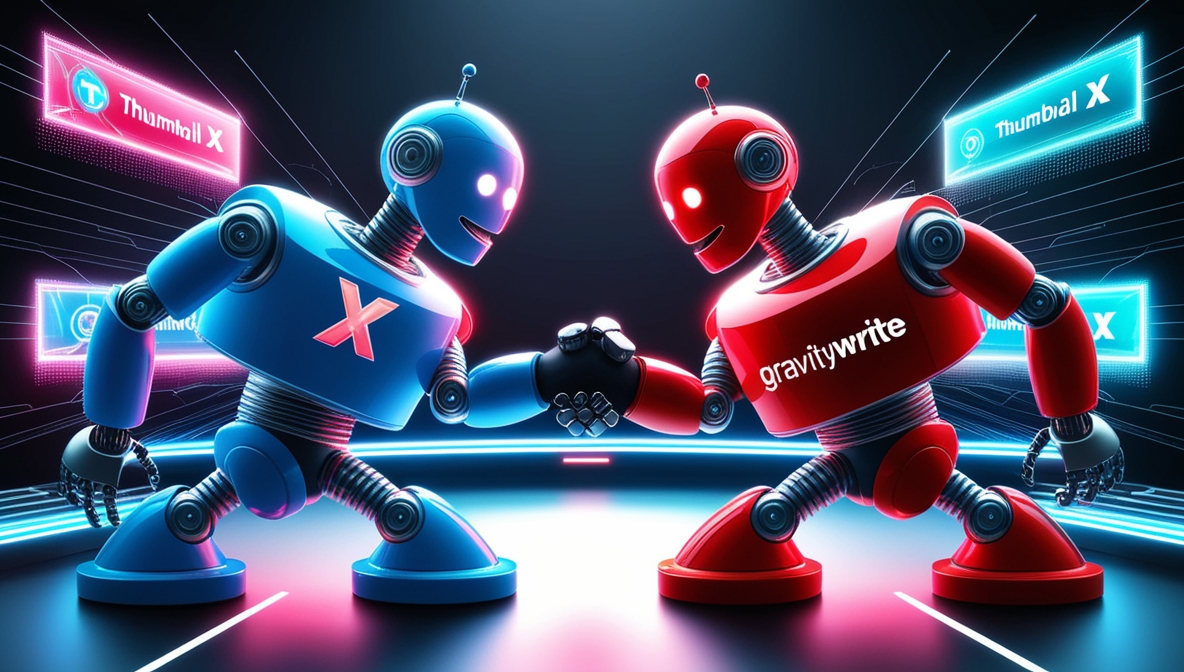
Image was generated via Thumbnail X
YouTube content creation is a competitive field, and having the right tools can make all the difference in capturing viewers' attention. Today, we're diving into a comparison between two powerful tools: Thumbnail X and GravityWrite. Both offer AI-driven solutions for thumbnail creation, but they cater to different needs. Let’s delve into their features, pricing, ease of use, and more to help you make an informed decision. 🌟
Feature Comparison
Both Thumbnail X and GravityWrite offer unique features that enhance the video creation process. However, the way they approach thumbnail creation is distinct.
Thumbnail X Features
- AI-powered thumbnail generation in under 10 seconds, ensuring rapid content turnaround.
- No need for complex settings like aspect ratio, size, or style.
- Utilizes a simple prompt-based interface for ease of use.
- Provides four thumbnail options per prompt, giving creators a range of creative choices.
- Offers a streamlined experience with one-click Google authentication and no pesky surveys or complex signups.
GravityWrite Features
- Combines AI-generated YouTube video titles with eye-catching thumbnail creation.
- Focuses on providing engagement-focused content suggestions for creators.
- Promotes a holistic approach to video content optimization by integrating title and thumbnail generation.
Pricing Comparison
Pricing can be a decisive factor when choosing a tool, especially for creators on a budget. Let's take a look at what each platform offers.
Thumbnail X Pricing
Thumbnail X is noted for its very affordable pricing, making it accessible for creators of all levels—from beginners to seasoned pros. With a clear focus on providing value, Thumbnail X ensures that its pricing aligns with the needs of its users without breaking the bank. 💸
GravityWrite Pricing
GravityWrite does not provide explicit pricing information upfront; interested users are encouraged to visit their website for detailed pricing structures. This could imply a more premium service, potentially appealing to creators who are willing to invest more in their content strategy.
Ease of Use
Usability is crucial for tools that aim to save time and enhance productivity. Here's how each tool fares in terms of user experience.
Thumbnail X Ease of Use
With a simple prompt-based interface, Thumbnail X prioritizes ease of use. The absence of complex settings means that users can focus on creativity rather than technicalities. Plus, the seamless one-click Google authentication simplifies the sign-up process, allowing users to jump straight into creation.
GravityWrite Ease of Use
GravityWrite offers a more integrated approach by combining multiple content creation features. While this can be convenient for users looking to manage both titles and thumbnails, it may also present a learning curve for those who prefer straightforward, single-focus tools.
Target Audience
Understanding who these tools are best suited for can help in making a more personalized choice.
Thumbnail X Target Audience
Thumbnail X is ideal for creators who want a quick and efficient thumbnail creation tool that doesn’t require deep technical knowledge. It's perfect for those who appreciate simplicity and value-driven pricing. 🌟
GravityWrite Target Audience
GravityWrite appeals to YouTube content creators who are looking to optimize their entire video presentation. Its focus on enhancing video engagement through both title and thumbnail suggests it's tailored for more strategic content planners.
Pros and Cons
Let's summarize the strengths and potential drawbacks of each platform.
Thumbnail X Pros
- Fast and efficient AI-powered thumbnail generation.
- User-friendly interface with minimal setup required.
- Affordable pricing making it accessible to a wide audience.
- Seamless signup process with Google authentication.
Thumbnail X Cons
- Focuses solely on thumbnails, lacking integration with other video content tools.
GravityWrite Pros
- Comprehensive tool combining title and thumbnail creation.
- Focus on increasing video engagement.
GravityWrite Cons
- Pricing details are not readily available, which might deter budget-conscious users.
- Potential complexity due to multiple integrated features.
Conclusion
Both Thumbnail X and GravityWrite offer valuable tools for YouTube creators. Thumbnail X stands out for its simplicity, speed, and affordability, making it an excellent choice for those who need a dedicated thumbnail creation solution. On the other hand, GravityWrite provides a more comprehensive suite for creators interested in holistic video optimization.
Ultimately, the choice depends on your specific needs—whether you prioritize a streamlined thumbnail creation process or a more integrated approach to video content. Either way, both tools bring AI magic to your YouTube strategy, ensuring you're well-equipped to engage your audience. 🎉
See more at GravityWrite
See more at Thumbnail X
Post was partially created by AI. While we try our best to authenticate the information before publishing, we may make mistakes. Please check the facts and verify the information.