Thumbnail X vs Collart - Thumbnail Maker Comparison
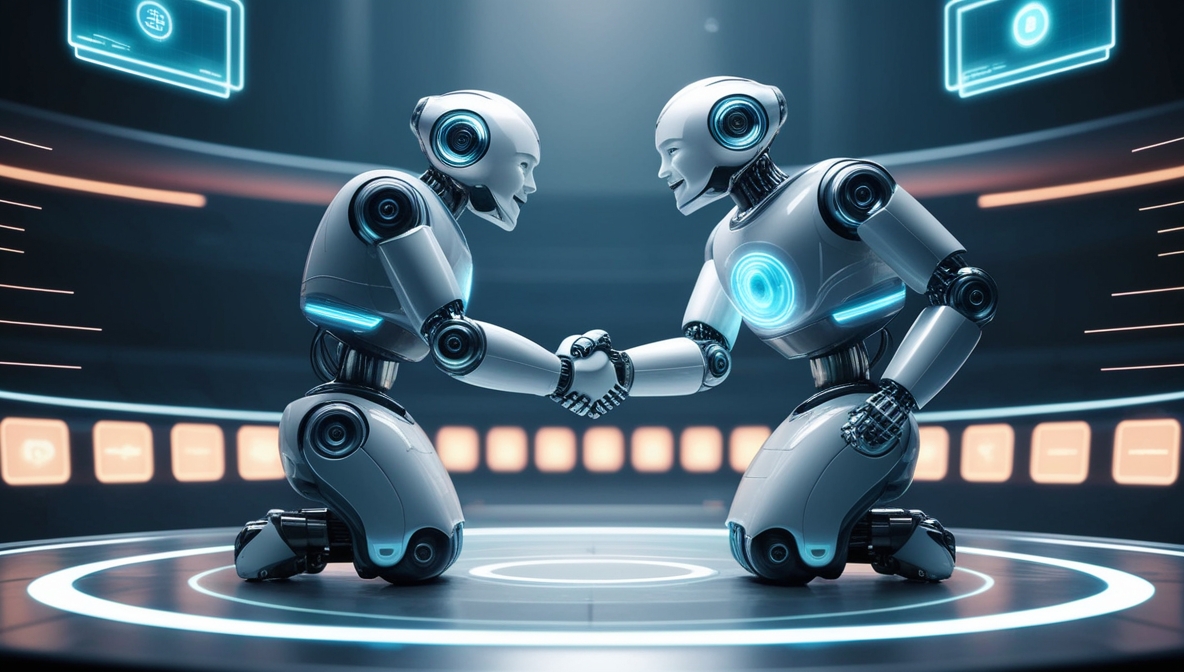
Image was generated via Thumbnail X
In the dynamic world of content creation, crafting the perfect thumbnail can be the difference between a viewer clicking on your video or scrolling past it. Today, we delve into two prominent tools that aim to simplify this task: Thumbnail X and Collart. Both platforms provide unique features for creating eye-catching thumbnails, but which one should you choose? Let's dive into the details. 🚀
Feature Comparison
When it comes to features, both Thumbnail X and Collart offer compelling options for different types of users.
Thumbnail X
- AI-powered thumbnail generation: Thumbnail X leverages cutting-edge AI technology to generate thumbnails in under 10 seconds. This speedy process ensures creators spend less time on design and more on content.
- Simple prompt-based interface: With no complex settings to adjust, users input a prompt and receive four thumbnail options. This simplicity is a breath of fresh air for beginners and pros alike.
- One-click Google authentication: Say goodbye to tedious signups. With a single click, users can access Thumbnail X, making it incredibly accessible.
Collart
- Custom thumbnail creation: Collart allows for a more hands-on approach, enabling users to customize thumbnails to their liking.
- Integration with Collart tools: Seamless integration with Collart Photo Editor and Collage Maker makes it easy for users who already work within the Collart ecosystem.
Pricing Comparison
Pricing is a crucial factor for most users, especially those just starting out.
Thumbnail X is known for its very affordable pricing, ensuring that budget-conscious creators can access top-tier AI tools without breaking the bank. Unfortunately, Collart does not provide specific pricing information upfront, which might be a hurdle for users prioritizing transparency and budget planning.
Ease of Use
Ease of use can make or break a user's experience with a tool, especially for high-pressure platforms like YouTube.
Thumbnail X shines with its straightforward, prompt-based interface requiring no technical expertise. The absence of complex settings ensures even the most tech-averse users can create stunning thumbnails effortlessly.
On the other hand, Collart offers an easy-to-use interface as well, but its focus on customization might appeal more to those willing to invest time in the creative process.
Target Audience
Understanding the target audience can help you decide which tool aligns with your needs.
Thumbnail X caters to a wide array of creators, from beginners to professionals, thanks to its AI technology and ease of use. Meanwhile, Collart specifically targets YouTube content creators, especially those already using its other tools.
Pros and Cons
Let's break down the pros and cons to help you make an informed decision.
Thumbnail X
- Pros: Fast AI-generated thumbnails, simple interface, affordable, quick Google authentication, multiple options per prompt.
- Cons: Limited customization for those who prefer hands-on design.
Collart
- Pros: Customizable designs, integration with other Collart tools, user-friendly interface.
- Cons: Lack of transparent pricing, possibly less suitable for those seeking quick solutions.
Conclusion
In the battle of AI thumbnail generator versus customization, both Thumbnail X and Collart bring something unique to the table. If you're looking for a hassle-free, quick, and affordable thumbnail creation tool, Thumbnail X might just be your go-to choice. Its AI-powered capabilities and effortless setup make it a strong contender for creators of all levels. However, if customization is your priority and you're already embedded in the Collart suite, then Collart could be the companion you need.
Ultimately, the decision rests on your specific needs and workflow preferences. Happy thumbnailing! 🎨✨
See more at Collart
See more at Thumbnail X
Post was partially created by AI. While we try our best to authenticate the information before publishing, we may make mistakes. Please check the facts and verify the information.