Thumbnail X vs ClipTalk - Thumbnail Maker Comparison
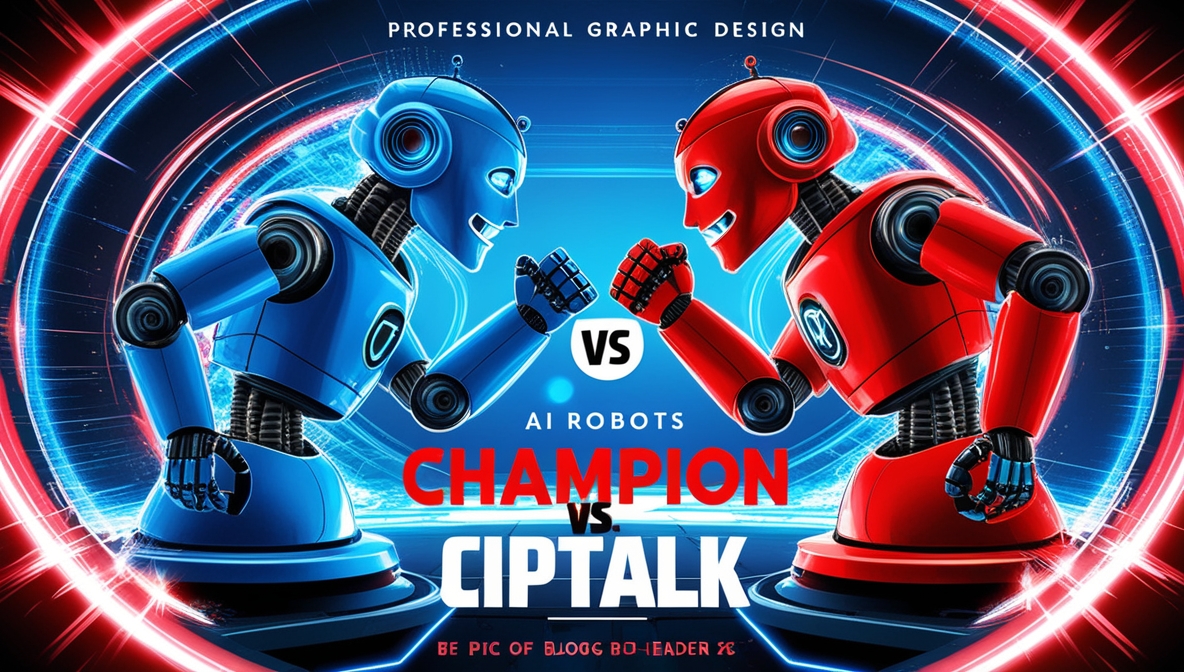
Image was generated via Thumbnail X
Introduction
In the rapidly evolving world of digital content, a compelling thumbnail can be the difference between a video that gets buried and a video that goes viral. With countless tools available, choosing the right AI thumbnail generator can feel like finding a needle in a haystack. Today, we'll explore two popular YouTube thumbnail makers: Thumbnail X and ClipTalk. Both promise to enhance your video’s click-through rate, but which one deserves your attention? Let’s dive in! 🚀
Feature Comparison
Both Thumbnail X and ClipTalk are designed to simplify the thumbnail creation process, but they have their unique strengths.
Thumbnail X
- AI-powered thumbnail generation in under 10 seconds, making it one of the fastest tools on the market.
- No need to fiddle with complex settings like aspect ratio, size, or style. Just enter a simple prompt and go!
- Every prompt generates 4 unique thumbnail options, giving you variety without the hassle.
ClipTalk
- AI-powered generation that focuses on top-performing YouTube thumbnails for inspiration.
- Strives to ensure a high click-through rate, a crucial metric for YouTube success.
While both platforms employ AI, Thumbnail X stands out with its speed and variety, allowing creators to explore multiple creative options in seconds.
Pricing Comparison
Let’s talk about money. 💸 After all, who doesn’t love a good deal?
Thumbnail X
Offers very affordable pricing, making it accessible for creators of all budgets. The value provided by Thumbnail X in terms of speed and efficiency is a worthy investment for those serious about their content.
ClipTalk
ClipTalk is entirely free, which is undeniably attractive, especially for new or budget-conscious creators who are just starting out.
While ClipTalk’s price is unbeatable, Thumbnail X delivers added value through its premium features and time-saving capabilities.
Ease of Use
When it comes to ease of use, both platforms excel, but there are some nuances.
Thumbnail X
Thumbnail X offers a simple prompt-based interface with no complex sign-up process. With one-click Google authentication, it’s as easy as pie to get started, and there are no pesky surveys or forms to fill out.
ClipTalk
ClipTalk provides a quick and straightforward interface, designed to get you from concept to thumbnail in record time. However, its setup can require a bit more initial navigation.
Thumbnail X takes the lead in user-friendliness, making it perfect for creators who want to focus on creativity rather than technicalities.
Target Audience
Both tools cater to YouTube creators, but they target slightly different needs.
Thumbnail X
Ideal for creators who want speed, variety, and simplicity without sacrificing quality.
ClipTalk
Focuses on YouTube content creators who are keen on leveraging proven designs and maximizing their click-through rates.
Pros and Cons
Thumbnail X
- Pros: Fast generation, multiple options per prompt, easy setup, streamlined interface.
- Cons: Not free, but very affordable.
ClipTalk
- Pros: Free, effective in increasing click-through rates.
- Cons: Less variety in thumbnail options, initial setup can be less intuitive.
Conclusion
In the battle of thumbnail creation tools, both Thumbnail X and ClipTalk bring powerful features to the table. If you prioritize speed, variety, and an effortless user experience, Thumbnail X is an excellent choice. On the other hand, if your primary concern is cost, and you’re willing to trade some flexibility for a free service, ClipTalk is a worthy contender.
Ultimately, the best tool for you depends on your specific needs and preferences. But if you’re looking to elevate your YouTube game with minimal fuss, Thumbnail X might just be your new best friend. Happy thumbnailing! 🎨
See more at ClipTalk
See more at Thumbnail X
Post was partially created by AI. While we try our best to authenticate the information before publishing, we may make mistakes. Please check the facts and verify the information.